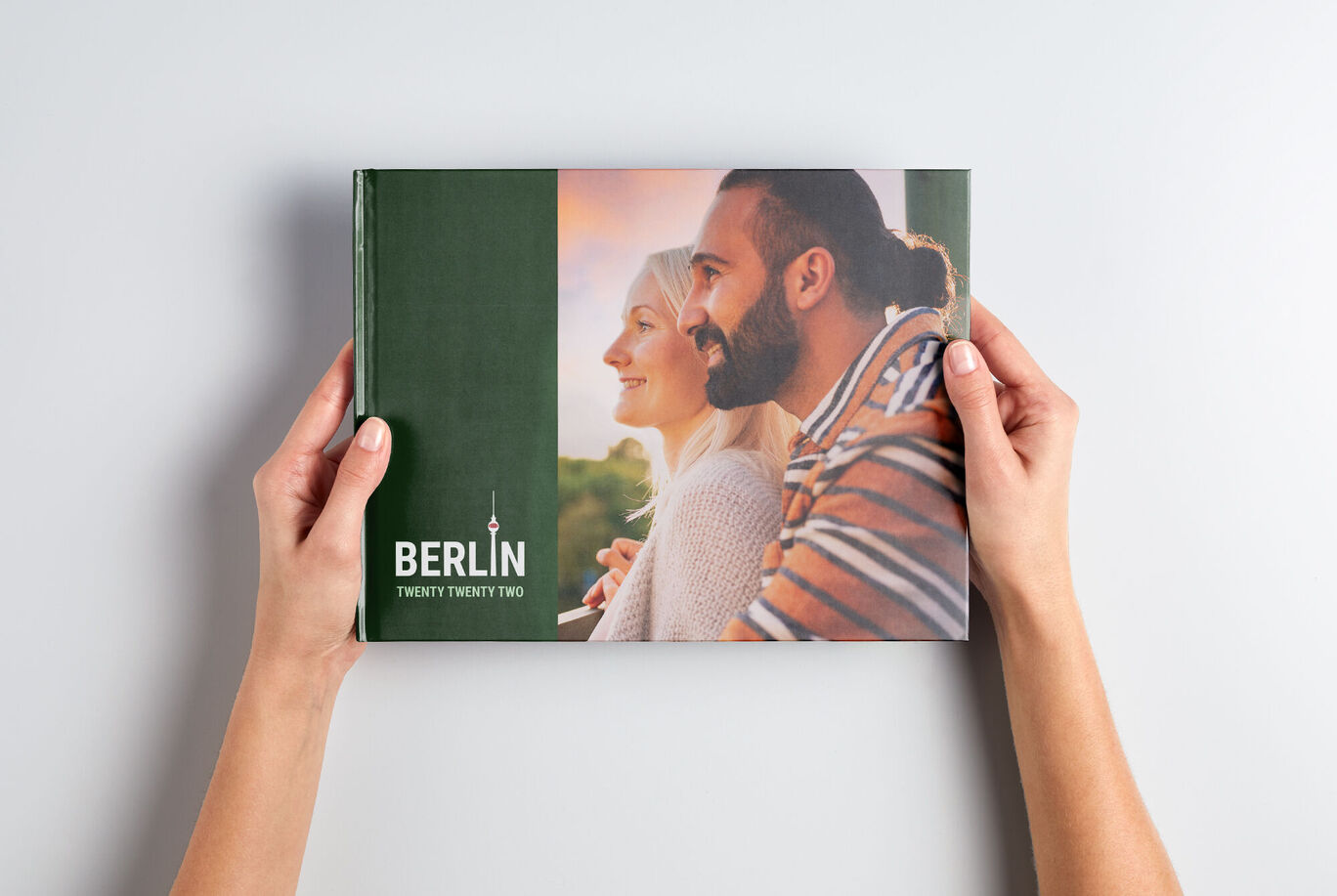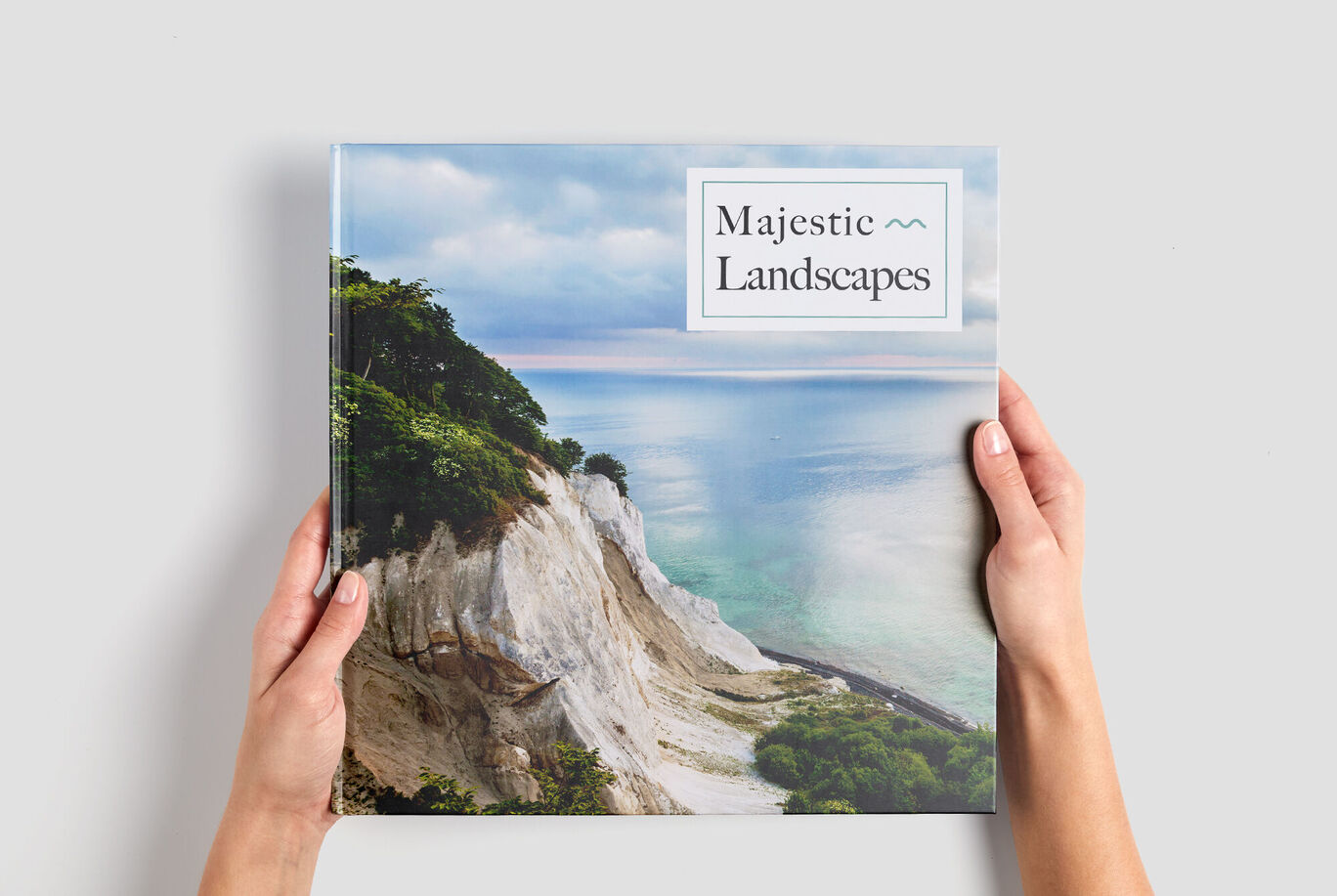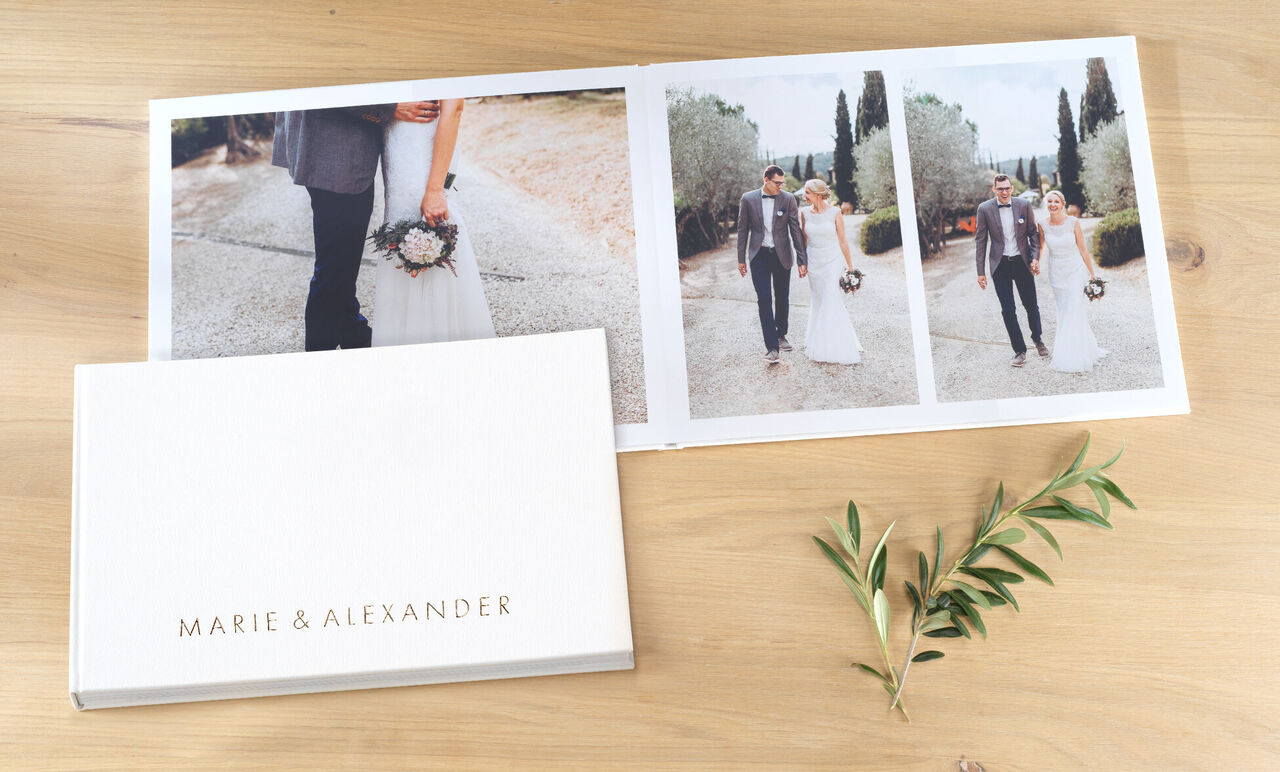
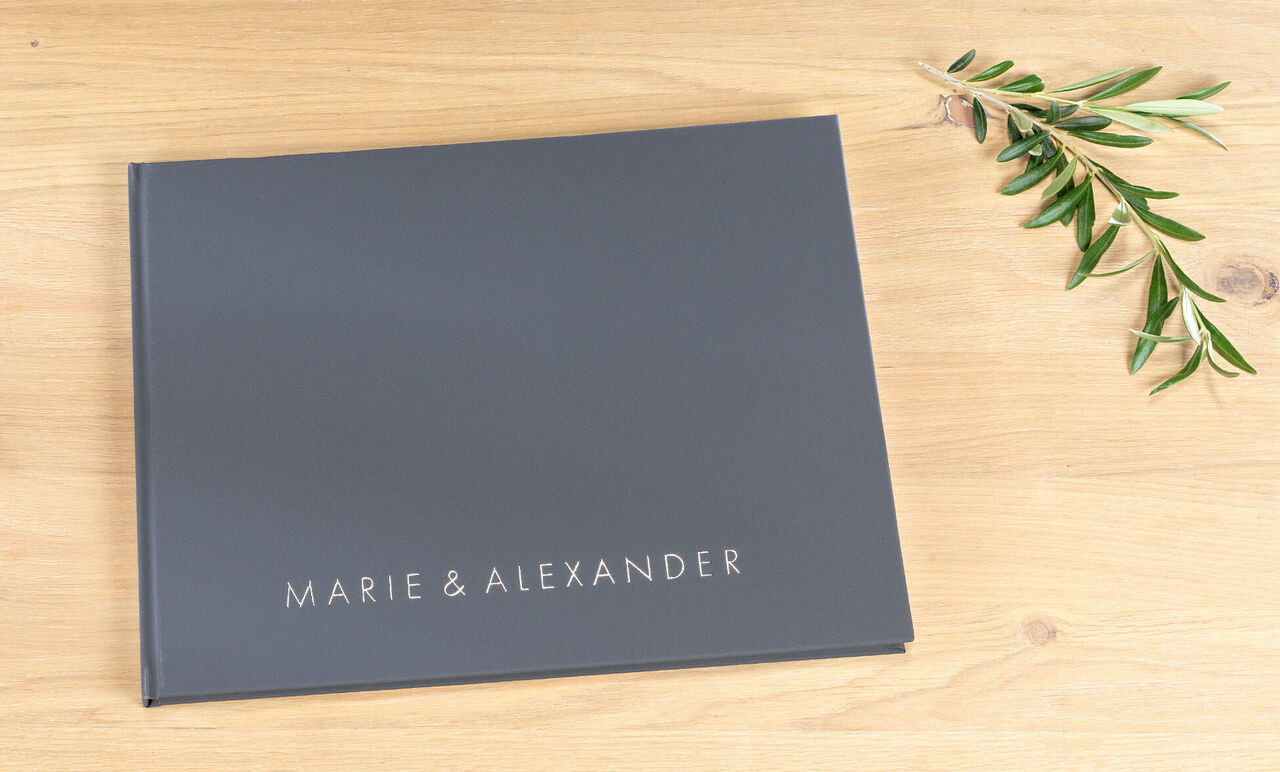

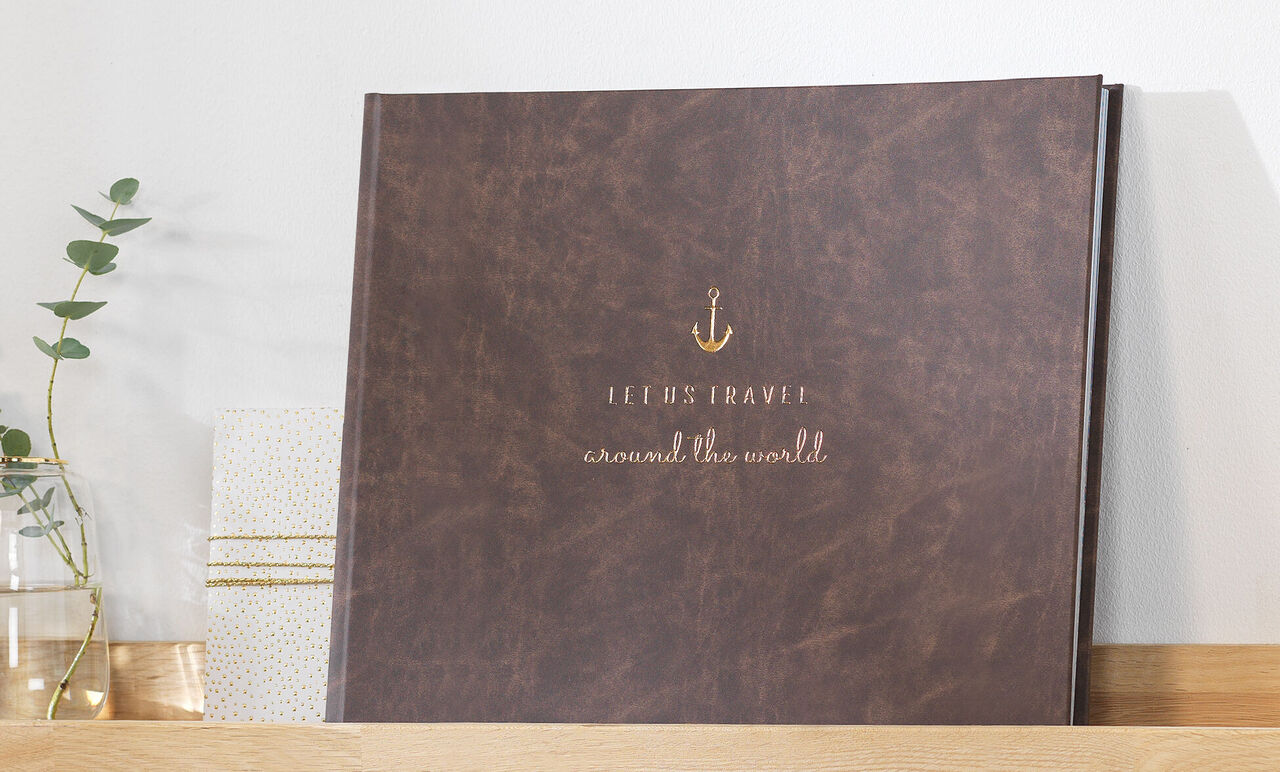
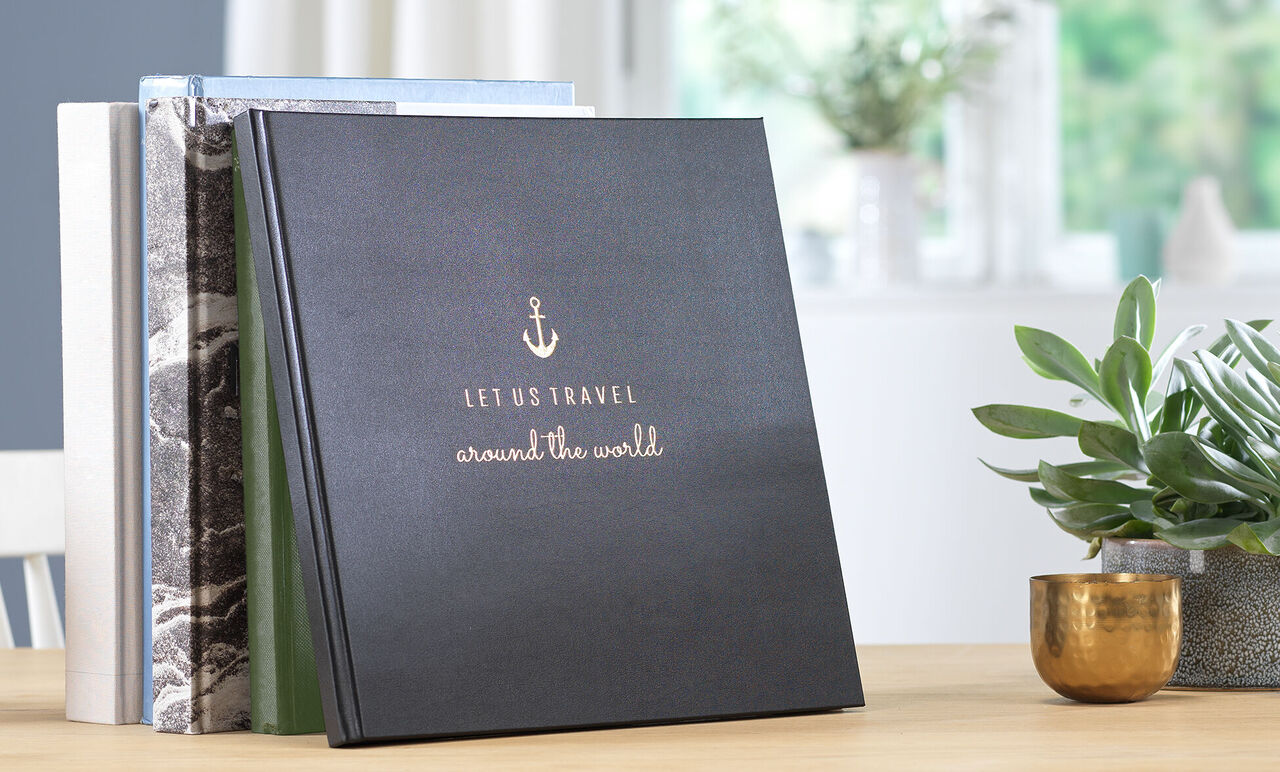

Premium Leather and Linen Photo Albums
- Available for XL Square and XXL Landscape photo book formats
- Choose from two photographic paper finishes
- Layflat binding perfect for double page spread photos
- Luxury presentation box included
- Add Highlights to text, Clipart, borders and frames in Gold, Silver or Rose Gold
- Ideal for keepsake wedding, travel or milestone birthday albums
Only available via the free Creator Software
Product Features
Format:
XL Square: 30 x 30 cm
XXL Landscape: 38 x 29 cm
Cover:
Hardcover: Leather or Linen
Highlights: Gold, Silver or Rose Gold
Paper and Binding:
Matte Photographic Paper
Gloss Photographic Paper
Layflat Binding
Number of pages:
XL Square: up to 114 pages
XXL Landscape: up to 98 pages
Choose your cover material for your photo album
Choose from a range of colours
Professional-quality papers for showing off your stunning photography
Premium features included with your Leather and Linen photo books, to add elegance to all your stories
What our customers think about us
Add Highlights to your premium leather and linen photo book
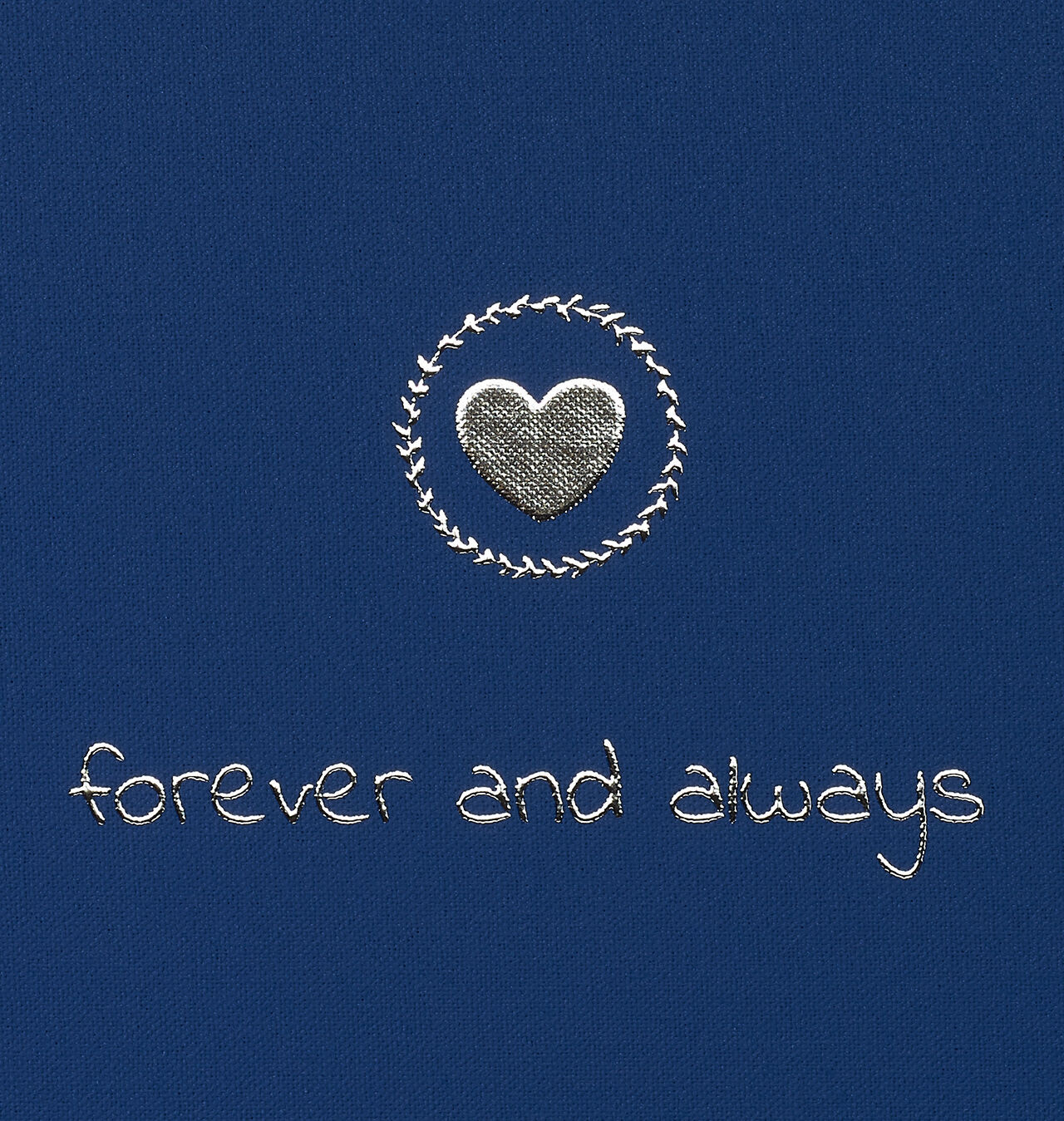
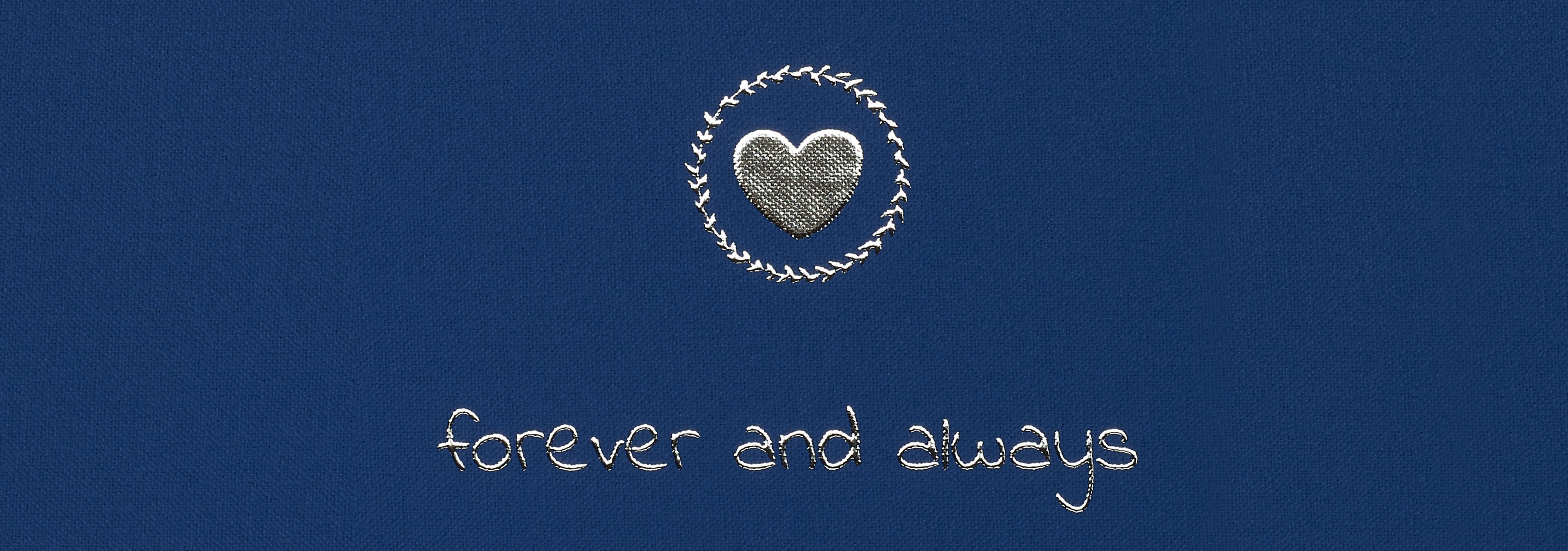
Silver Highlights

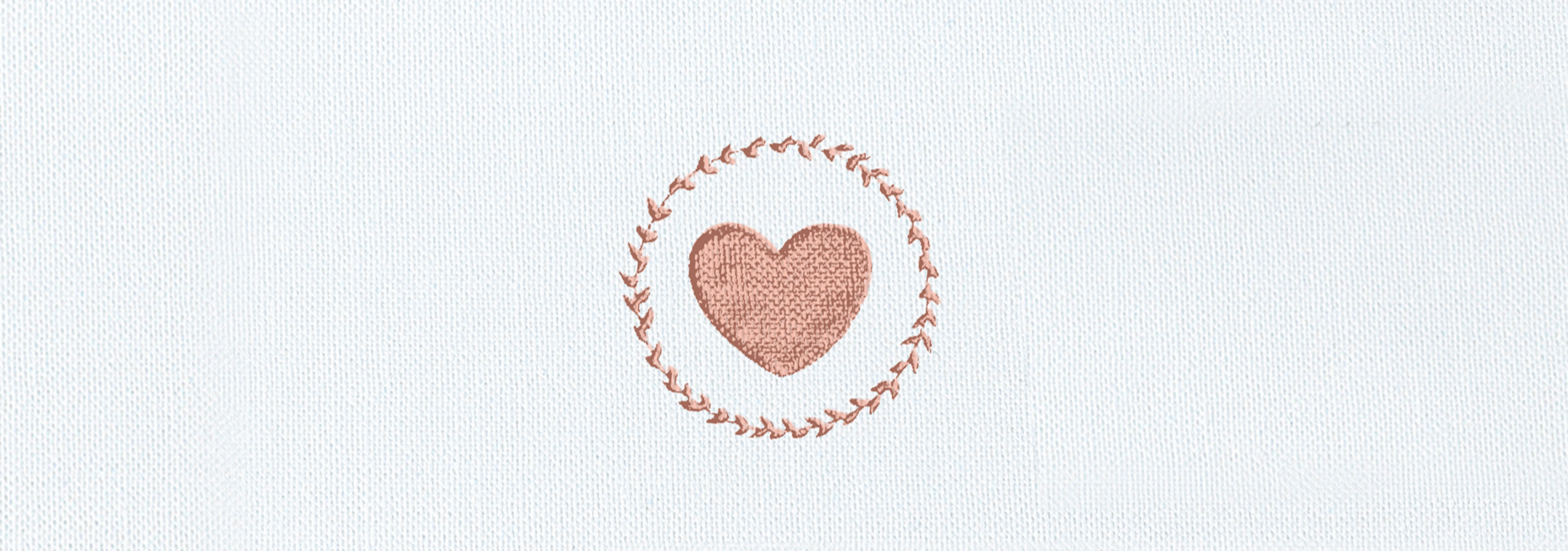
Rose Gold Highlights
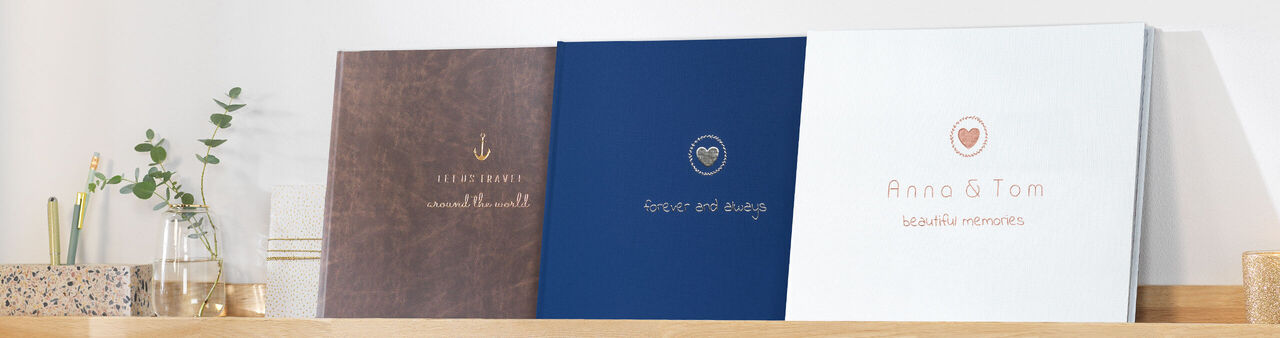
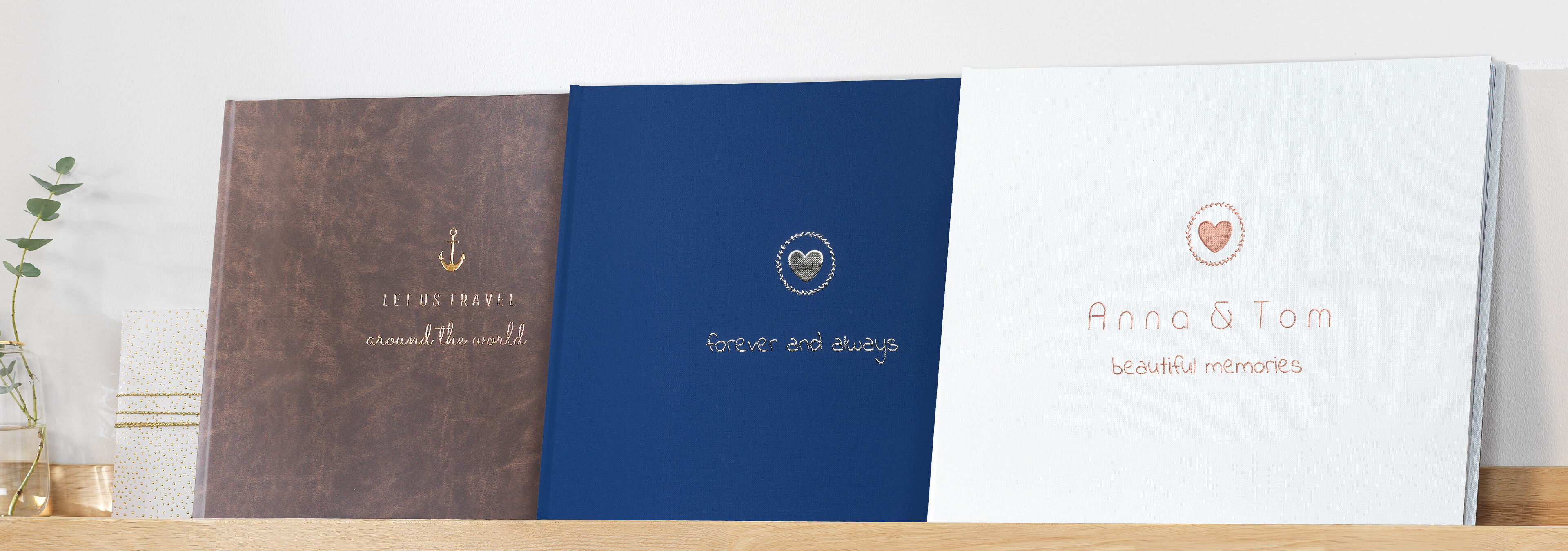


Gold Highlights
FAQs about the personalised Leather and Linen Photo Albums
You can tell if your pictures' resolution or quality is high enough with the help of our Smart Quality Indicator, which will you tell if a photo will print well or not. When dropping a photo into the editing area online, in the Creator Software or via the Mobile App, you'll either see a green, yellow or red smiley face, indicating if the photo is good, medium or poor quality respectively. You'll also spot a warning triangle when the photo is of poor quality. In that case, we recommend changing the photo for another, or making the photo smaller on the page, until you see the smiley face change colour.
All Leather and Linen photo books have layflat binding. This is because they are printed on photographic paper. The layflat bind is the best way to showcase your images, as when you open your photo book, there won't be a gap or gutter between the pages, creating a seamless double page spread. Our customers love using this feature for group wedding photos, impressive landscapes and portfolio work. Tip: To create a layflat photo book for all other photo book formats, choose any photographic paper when setting up your product, in the step before editing your book.
Yes, you can create a photo book from a PDF. If you've created (or are preparing to create) a photo book in another editing program and want to print it as a CEWE PHOTOBOOK, please see here the user guide and the artwork templates: https://www.cewe.co.uk/pdf-to-photobook.html
Yes, Leather and Linen are options for hardcover, and can still support finishes with Highlights.